I installed VSCodeVim into my Visual Studio code to code only with keyboard.
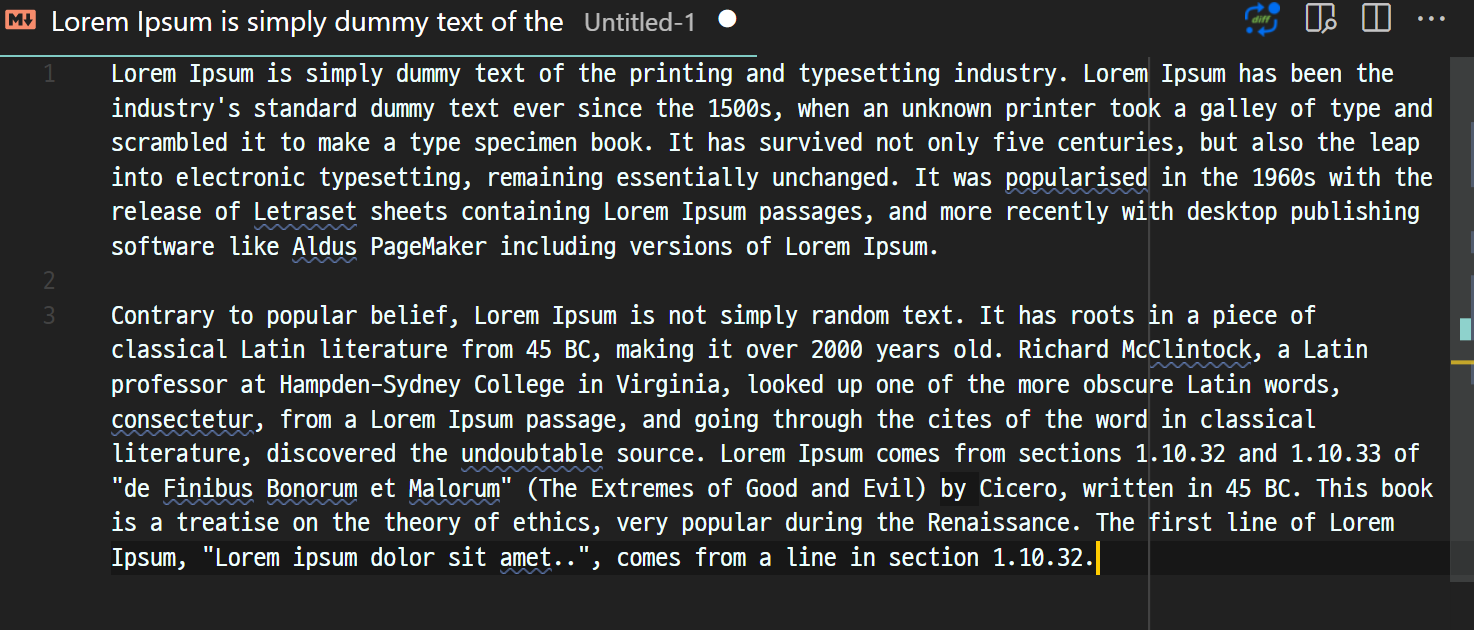
But like above, a long line is wrapped so actually it’s a single line but it’s shown as multiple lines. In this case, if I pressed k or ↓ on the first (visible) line, the cursor moves to the next actual line which I don’t want to at all!
How to solve
Actually it’s not a problem but a characteristic of Vim with wrapped line, so I found a document as a workaround. Then I could adopt it into Visual Studio code as well.
Firstly, open Settings page and move to Vim: Normal Mode Key Bindings section. Then you can see Edit in settings.json button. In the following JSON file, put below blocks will solve the issue.
"vim.normalModeKeyBindings": [
{
"before": ["<Up>"],
"after": ["g", "k"]
},
{
"before": ["<Down>"],
"after": ["g", "j"]
}
]